User Guide
Login
Go to https://database.graonline.org/
Username: researcher
Password: GRA_researcher
View the Documents
The default landing page is the Dashboard but there isn't much to see there. The exciting stuff is below on the menu on the left. You can:
- View all the documents: Select
Documentsfrom the menu on the left.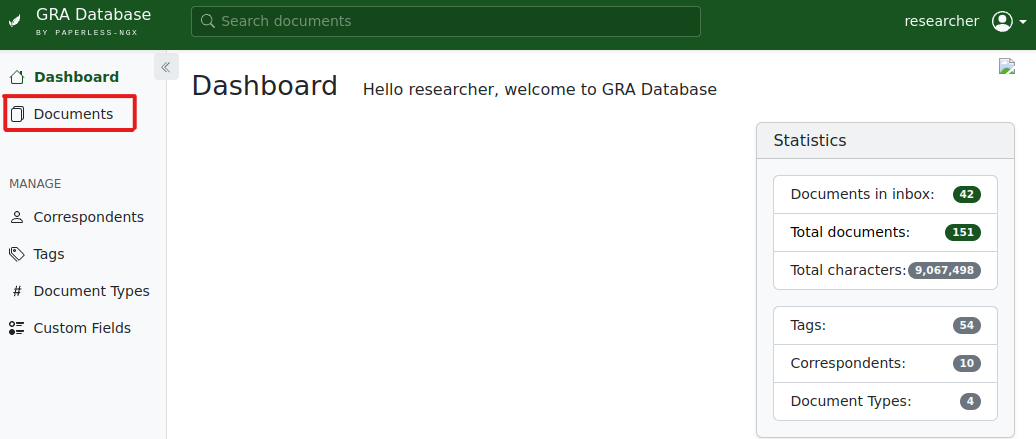
- Here, you can filter by:
- Using the buttons across the top.
- Selecting a tag from the document list.
- Selecting an institution from the document list.
- Selecting a research product type
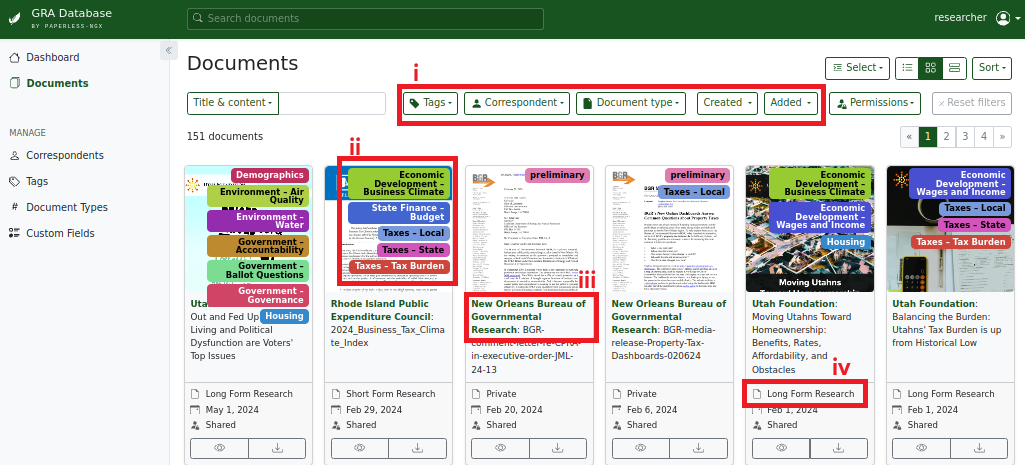
- Sort by several factors.
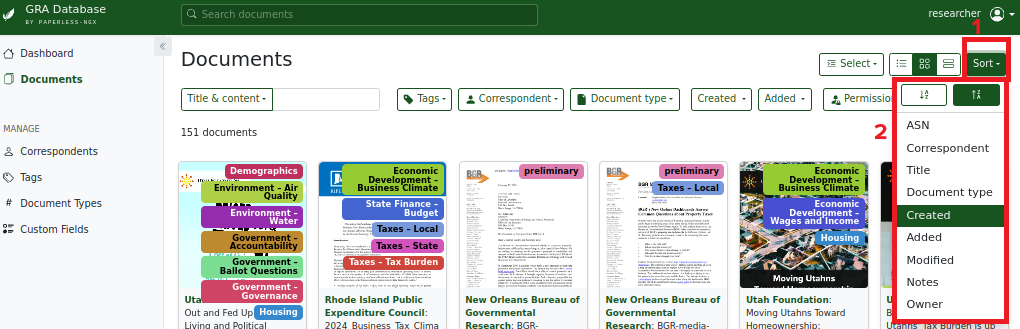
- Search by text (Looking for just a title, or the title and content of the report).
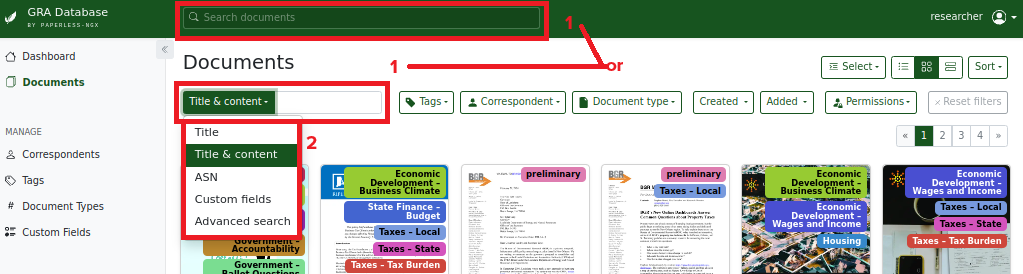
- Quickly clear filters and searches with the
Reset filtersbutton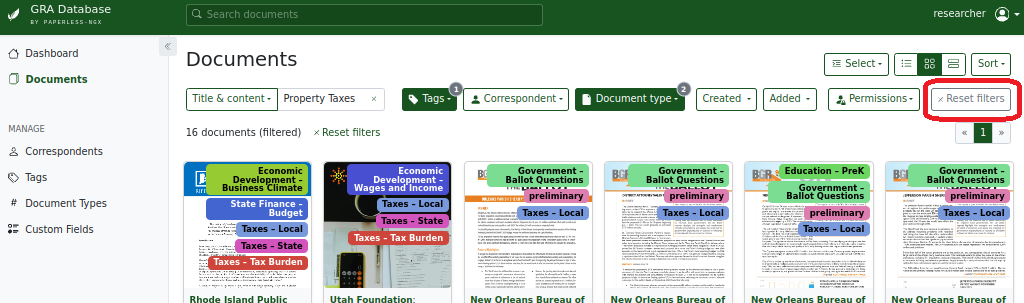
- Switch to different views: detilas, small tiles, or large tiles.
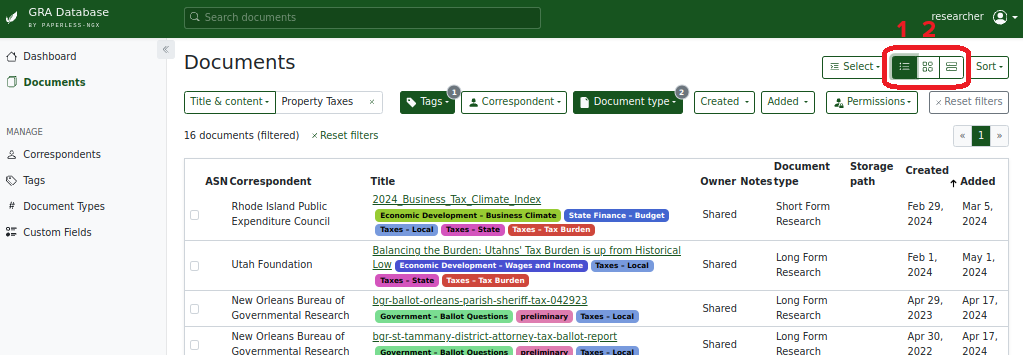
- The large tile format has a unique feature,
More like this. This function will search for common keywords in the report selected in other reports.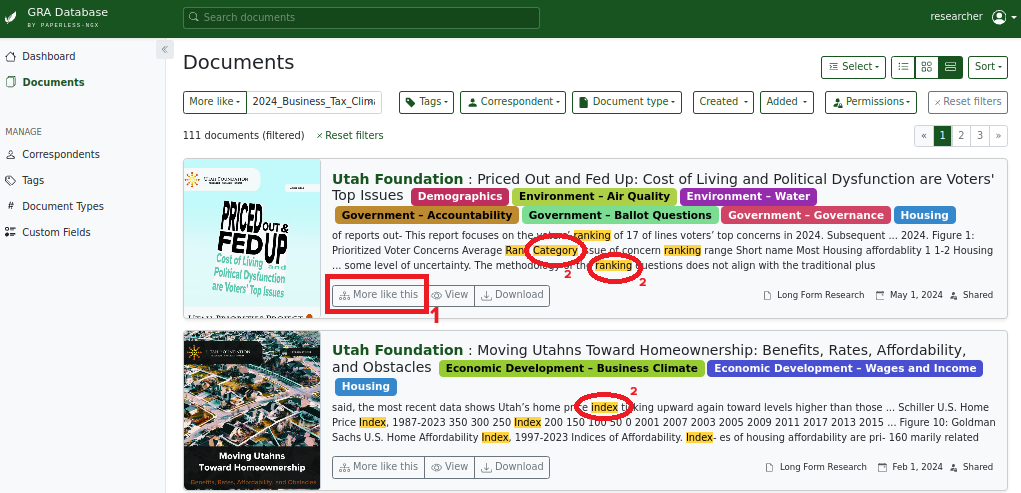
- The large tile format has a unique feature,
- Here, you can filter by:
- Browse all the Institutions, Tags, Document Types to see the varieties available.
- Select the
Documentsbutton to see the applicable documents.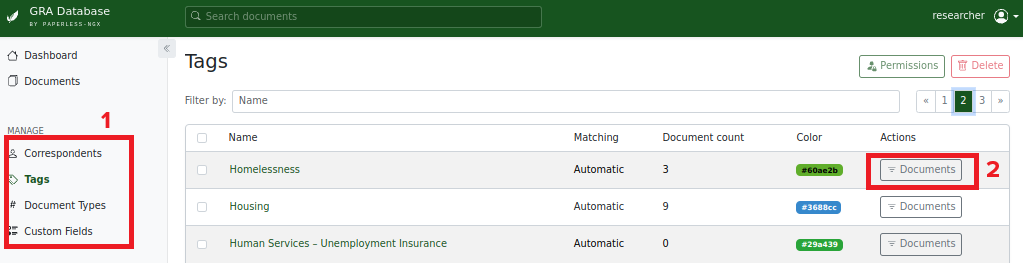
- Select the
You can search for specfic text using the search bar. You can sort document by tag, organization, and document type. To browse by tag, organization or document type, use the menu on the left under "Manage"